订单—Shopify其他应用发货订单/不可履约订单如何处理?(How to handle Shopify's other app shipping orders/prohibited fulfillment orders?)
Shopify发货报错:The api_client does not have access to the fulfillment order
(Shopify shipping error: The api_client does not have access to the fulfillment order)
有2点原因(There are two reasons):
原因一:Shopify政策更新,现在强制限制如果订单在Shopify后台产品库存分配给了其他应用所在的location发货
(比如其他一件代发的Shopify发货应用,如:CjDropshipping、Spocket、Doba、ZenDrop等),
那么店小秘等其他的发货应用就不能给这个订单发货了,可以查看该订单,但是不能通过其他应用去提交发货,可以通过下面方案解决
Reason 1: Shopify policy update now mandates that if an order's product inventory is allocated to another app's location for shipping in the Shopify backend
(such as dropshipping Shopify shipping app), then other shipping apps such as Dianxiaomi cannot ship the order.
You can view the order, but cannot submit the shipment through the store secretary. You can solve this problem through the methods listed below.
核实方法(Verification method):
1、您需要使用【主账号】,前往shopify后台打开【Order订单】→ 点进详情→ 可以看到当前使用的发货应用和发货location
2、然后再查看订单的location是否是分配给了别的应用或者一件代发应用的location。可以点击右上角...然后change location,
随后选择商店默认的location或者非一件代发应用的location
3、若要针对后续所有订单生效那么需要将product产品库存location都默认分配给商店默认的location(查看下方解决办法)
1、You need to use the 'Main Account' and go to the Shopify backend to open the 'Order' ->click on the details ->you can see the shipping application and shipping location currently in use.
2、Then check if the location of the order has been assigned to another application or a dropshipping application.
You can click on the top right corner and change the location and select the default location of the store or the location of a non dropshipping application.
3、To take effect for all subsequent orders, the product inventory location needs to be assigned to the store's default location by default (see the solution below).)
解决办法(Solution):
在【Products】菜单中,点进产品详情或者找到Inventory,将产品的Inventory(库存)全部分配给默认location,
不要分配给其他一件代发应用的location,或者直接在Shopify后台卸载掉一件代发应用
In the "Products" menu, click on the product details or find "Inventory", and assign all the inventory of the product to the default location.
Do not assign it to the location of another dropshipping application. You can also uninstall the dropshipping app directly in the Shopify backend
Shopify官方公告(Shopify Official Announcement):
https://shopify.dev/changelog/order-management-apps-can-no-longer-fulfill-orders-that-are-assigned-to-a-different-fulfillment-service
Shopify官方对于location的设置介绍(Shopify Official Introduction to Location Settings):https://help.shopify.com/en/manual/fulfillment/setup/locations-management
原因二:核实是否是Shopify店铺子账号,Shopify店铺子账号没有权限也会导致该报错
Reason 2: Verify whether the account authorized to the store secretary is a Shopify store account.
If the Shopify store account does not have shipping authorization, it will also cause this error